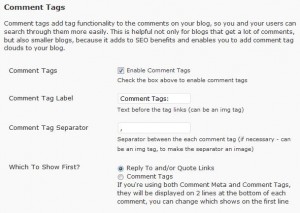blogs categories collaboration comments commons uses conferences email email notifications embeds events FAQ group blogs groups help journals media meetings mentions new user new users pages passwords pdfs plugins posts privacy registration research responsive responsive themes RSS settings sites sliders tags teaching themes tools twenty fourteen Twitter urls uses widgets wordpress writing
WP Cumulus Flash tag cloud by Roy Tanck requires Flash Player 9 or better.
WP-Cumulus Plugin
The WP-Cumulus plugin (shown in action, above) creates a 3D swirling cloud of your sites tags, categories, or both. The plugin’s cloud can be placed in your site’s sidebar by simply dragging its widget over to the place you want it, using the Appearance>>Widget option on your WordPress dashboard. ![]() Or you can place the Cumulus cloud on a page or post (as I have done, above), using the shortcode shown on the right. Just type it in on a separate line in your post. There are some size, speed and color configurations available, and explained, here.
Or you can place the Cumulus cloud on a page or post (as I have done, above), using the shortcode shown on the right. Just type it in on a separate line in your post. There are some size, speed and color configurations available, and explained, here.
This neat little plugin highlights the importance of tags and categories as discovery tools. WP-Cumulus is not for everyone, but as content on your site grows, it’s important to think about how tags, categories, and cloud tools (both 2D and 3D) can guide readers to your content.
Category and Tag Basics
WordPress “posts” can have categories and tags. WordPress “pages” can have tags (if you install a plugin like Page Tagger, which is available on the Commons), but they don’t typically have categories. Categories and tags are very similar, and it is sometime difficult to see the difference. Categories can be hierarchical, and are often used in the main navigation, or in a sidebar, using the “Category” widget. Tags are more likely to be seen in clouds, or at the bottom of a post. They take the reader to related content.
Clouds
Most themes come with a cloud widget that accents or highlights popular tags or categories by enlarging the font. Clicking on an item in a cloud will produce a list of all pages and posts which match the tag or category. Typically, clouds may be set up to display a specific taxonomy: either tags or categories. (WP-Cumulus is nice in that it can display tags, categories, or both.) Most clouds are tag clouds.
Using Categories
Here is a quick review on how to use categories: